dafni
Permuting dimensions
Problem
Our images are stored in a 3d cube and the order is not quite what we want. The reason for this is that we acquired images in the sagittal direction. One way to think about this is that the “slowest” changing direction in the data collection was in that slice plane. In that way of thinking about image acquisition, the fastest and second fastest directions end up as X and Y respectively.
by default
In our anatomical images, the dimensions are like this. Note that even though we might be tempted to make the first image dimension X that’s not the case. The pixel display is arranged in the same way as you’d see the matrix display in text.
| data dimension | matlab data | plotting axis | anatomical |
|---|---|---|---|
| 1 | “rows” | y (!) not x | anterior->posterior |
| 2 | “columns” | x | inferior->superior |
| 3 | “slices” | z | right-left |
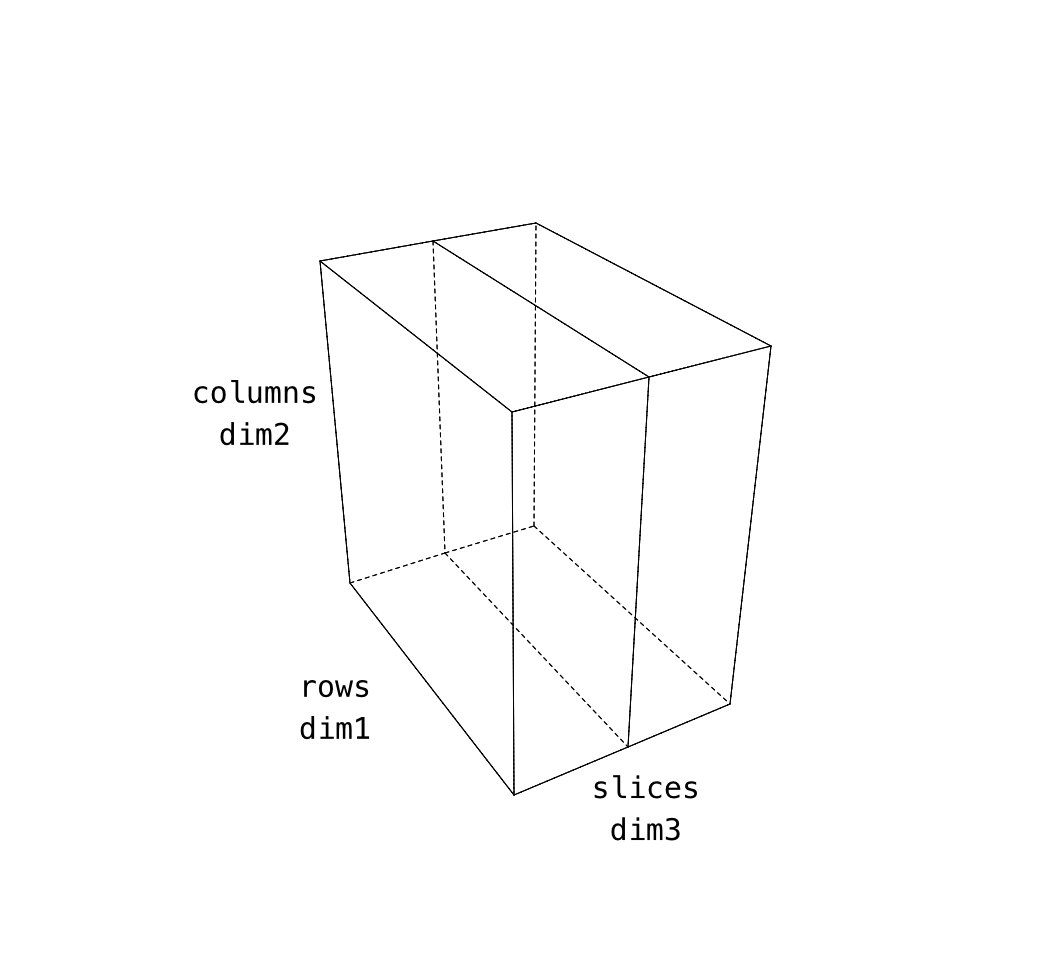
% load data
d = niftiread('dafni_01_FSL_7_1.nii');
% display a slice (which has 1st and 2nd dims)
figure, imagesc(d(:,:, 80));
ylabel('first dimension of array (Y)');
colormap(gray)
axis image
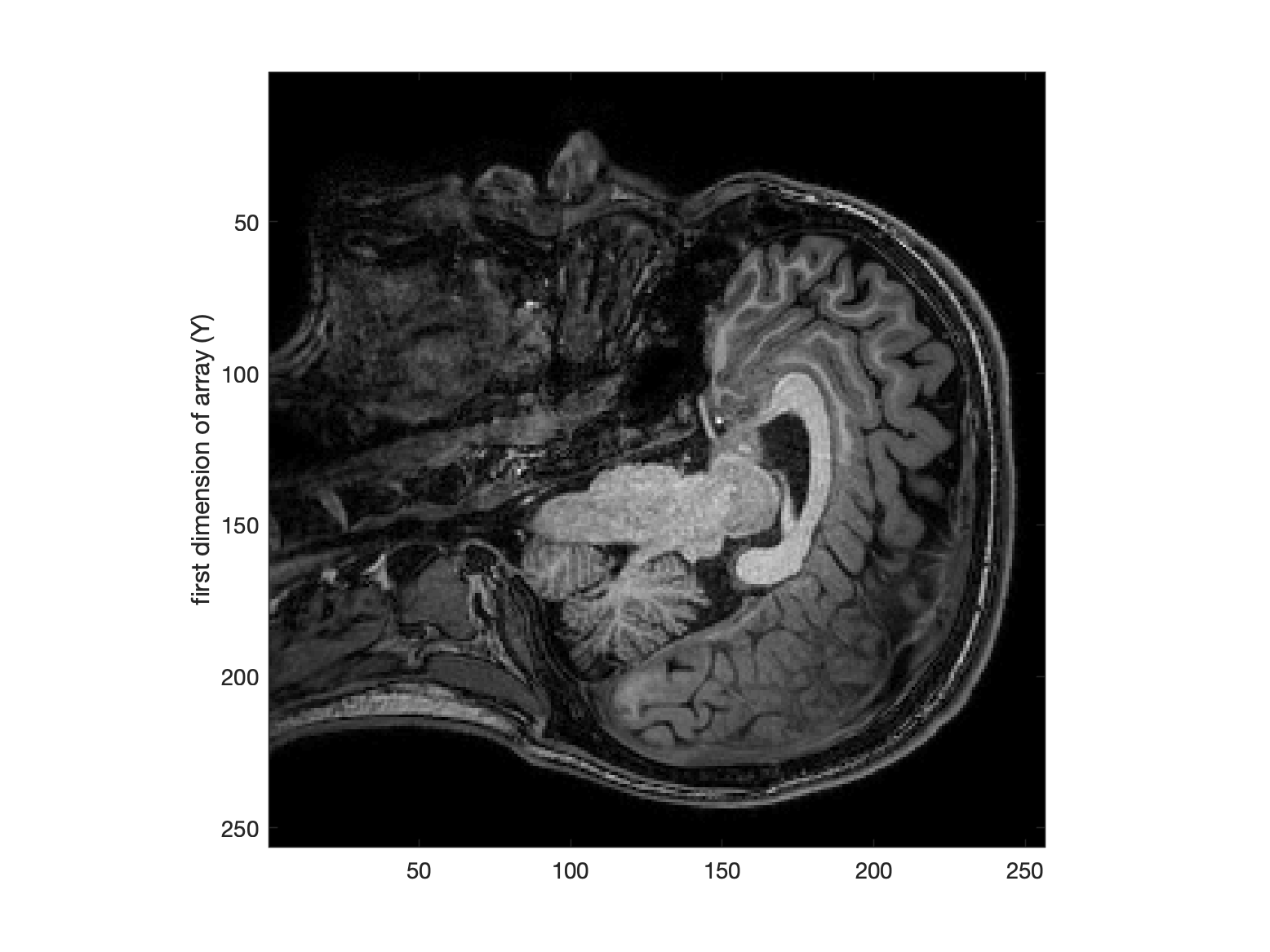
To prove to yourself that this is the case, you can chop some of the data out along the first dimension (say half)… the effect on the image will reveal how Matlab plots data (and how your “intuitions” about x and y axes might be off ![]() ).
).
% display a slice (which has 1st and 2nd dims)
figure, imagesc(d(1:128,:, 80));
ylabel('first dimension of array (Y)');
title('first data dimension cut down to half')
colormap(gray)
axis image
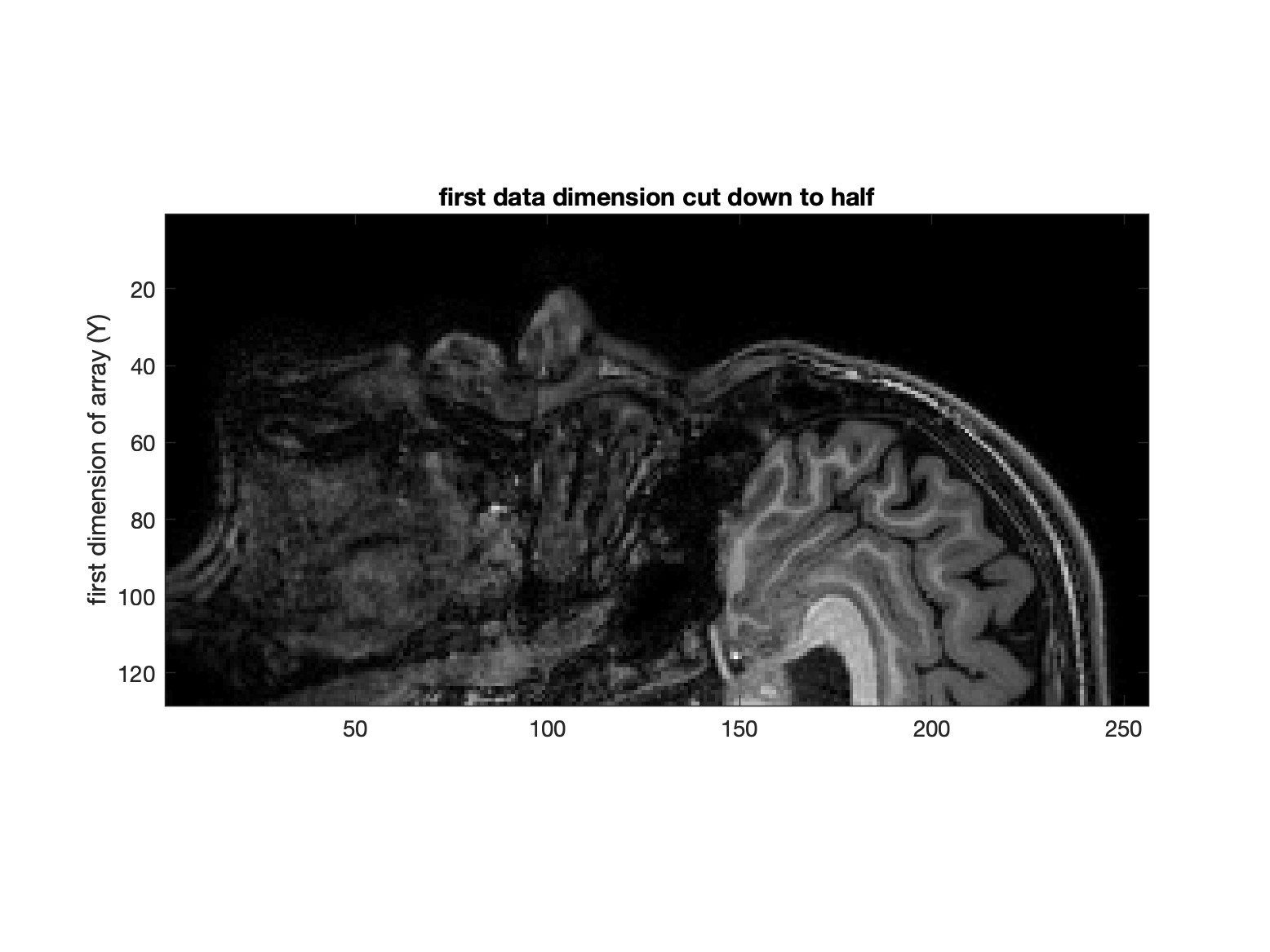
The third / final direction in the original image is right-left.
% display a slice (which has 1st and 3rd dims)
figure, imagesc(squeeze(d(:, 128, :)));
ylabel('first dimension of array')
xlabel('third dimension')
colormap(gray)
axis image
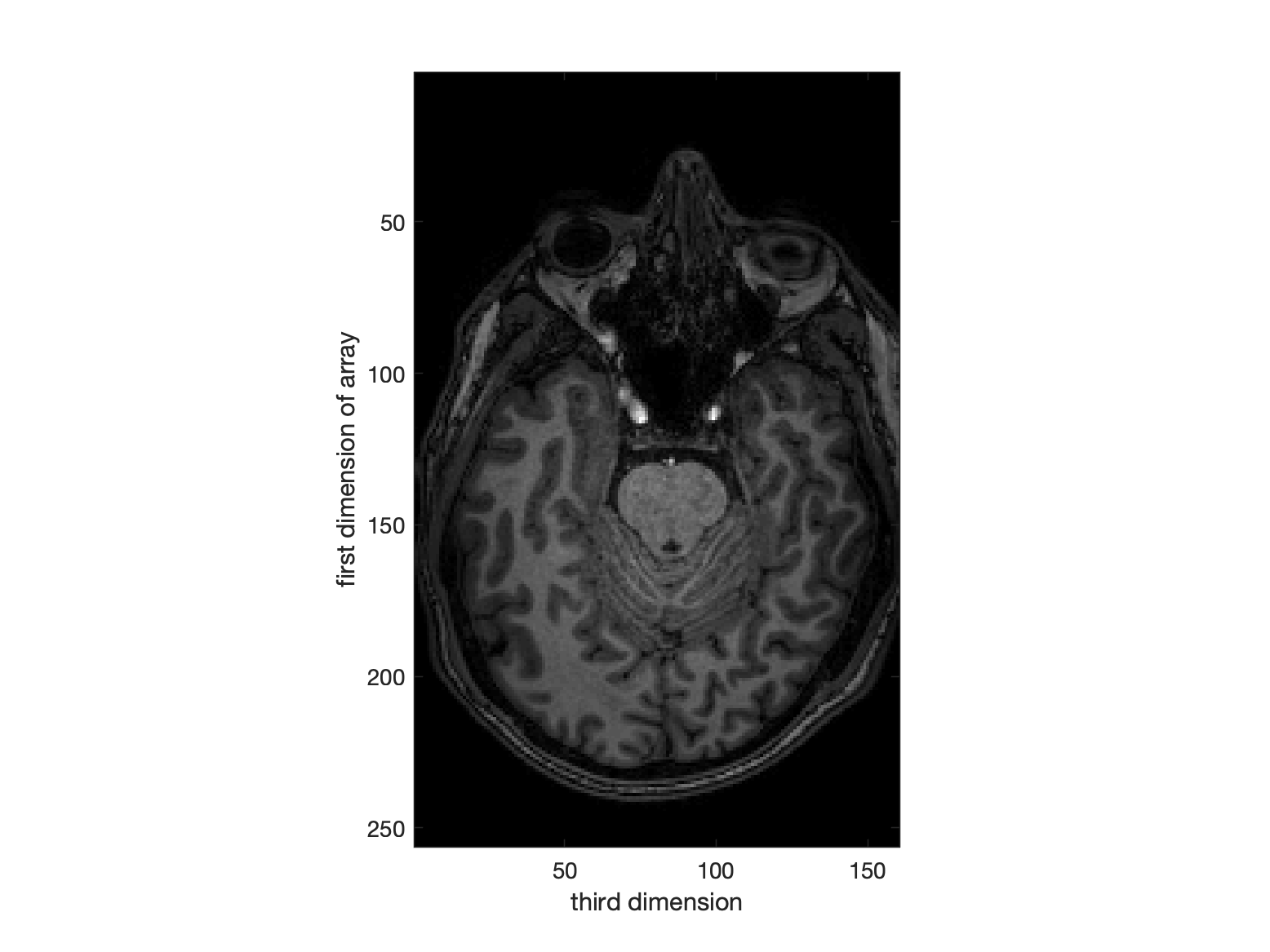
the desired orientations
| data dimension | matlab data | plotting axis | anatomical |
|---|---|---|---|
| 1 | “rows” | y (!) not x | anterior->posterior |
| 2 | “columns” | x |
|
| 3 | “slices” | z |
|
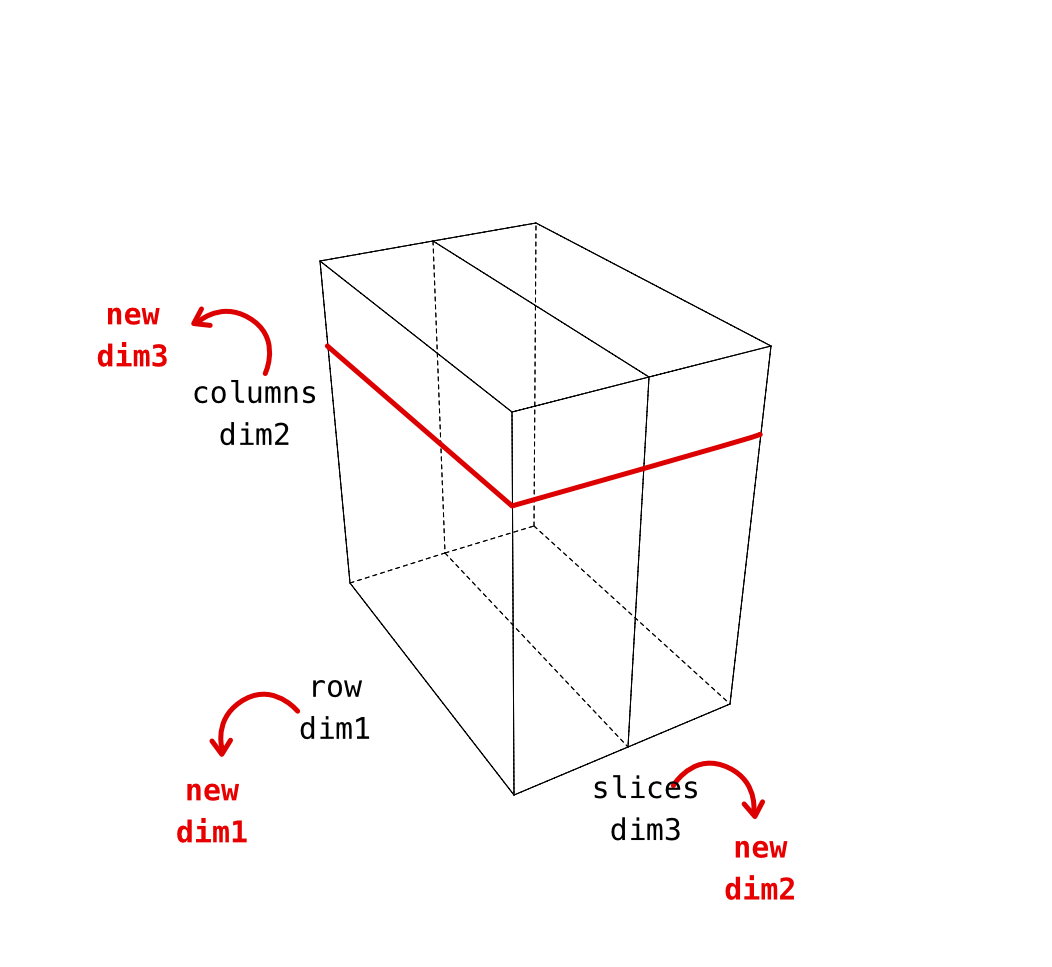
What does this all mean? - conclusion of this detailed look is that the dimensions 2 and 3 in these anatomical images are in an order that makes the montage function not produce nice axial slices. We need to permute them.
dPermuted = permute(d, [1, 3, 2]);
figure, imagesc(dPermuted(:,:,130));
caxis([0 1.28e3]); % make the range of intensities better [0, 1280]
ylabel('first dimension of array')
xlabel('third dimension')
colormap(gray)
axis image
final step - how to add in an extra singleton dimensions
For montage() to do the right thing, we need to permute the array to also include a singleton 3rd dimension (see echo360 recording for an explanation).
dPermutedForMontage = permute(d, [1, 3, 4, 2]); % 4th original dim was size 1!
figure
montage(dPermutedForMontage)
caxis([0 1.28e3]); % make the range of intensities better [0, 1280]